Choosing the right platform for your website is a critical decision that can impact your online presence, business operations, and overall digital strategy. Two of the most popular website builders available today are Wix and WordPress. Each has its strengths and weaknesses, catering to different user needs and preferences. In this blog, we will compare Wix and WordPress to help you decide which platform is best suited for your requirements.

Overview : Wix vs. WordPress
Wix is a fully hosted website builder that offers a drag-and-drop interface, making it easy for beginners to create a website without any coding knowledge. It provides various templates and a comprehensive set of tools to customize your site.
WordPress comes in two forms: WordPress.com (a hosted service similar to Wix) and WordPress.org (a self-hosted, open-source platform). For this comparison, we will focus on WordPress.org, as it offers more flexibility and is widely used by businesses and developers.
Ease of Use
Wix:
- User-friendly drag-and-drop builder.
- No need for technical skills or coding knowledge.
- Intuitive interface with a wide range of pre-designed templates.
- Built-in tools for SEO, social media integration, and more.
- Requires some technical knowledge, especially for setup and maintenance.
- There is a steeper learning curve, but extensive documentation and community support are available.
- Offers thousands of themes and plugins to customize your site.
- Greater flexibility for those comfortable with HTML, CSS, and PHP.
Customization and Flexibility
Wix:
- Limited to the customization options within the Wix ecosystem.
- Apps and widgets are available, but fewer compared to WordPress plugins.
- Less control over the backend, making it harder to implement advanced features.
- Templates are customizable, but switching templates later can be challenging.
WordPress:
- It is highly customizable with thousands of themes and plugins.
- Complete control over the backend, allowing for advanced customization.
- Ability to add custom code for unique functionalities.
- Easy to switch themes without losing content.
Performance and Security
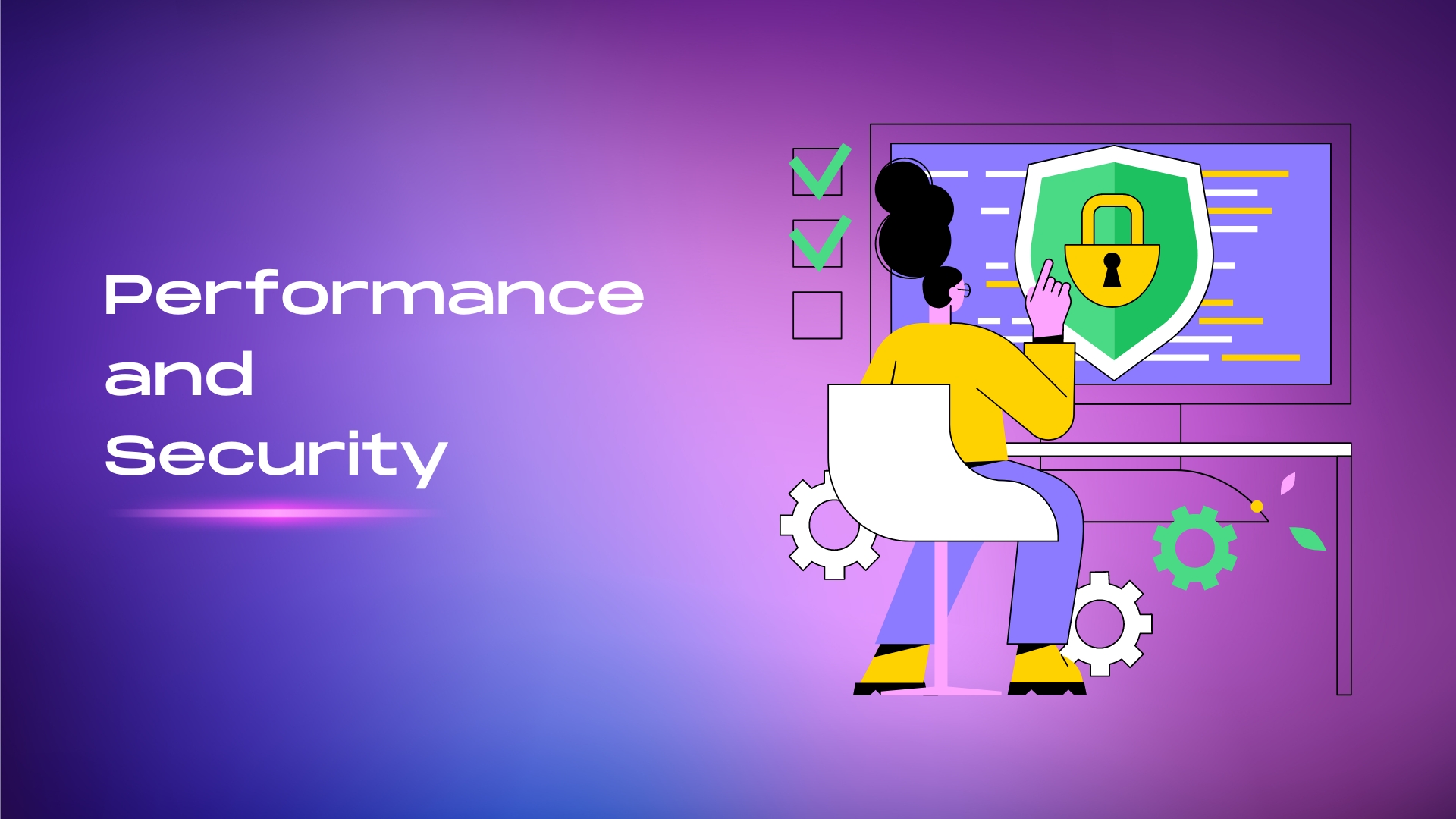
Wix:
- Hosting is included, and the platform is optimized for performance.
- Security is managed by Wix, including regular updates and backups.
- Limited control over performance optimization and security settings.
WordPress:
- Requires separate hosting, with many options available (e.g., shared, VPS, dedicated hosting).
- Full control over performance optimization (e.g., caching, CDN) and security measures.
- Regular updates and backups are the user’s responsibility, but plugins can automate these tasks.
Cost
Wix:
- Free plan available with Wix-branded domain and ads.
- Premium plans range from $14 to $39+ per month, depending on features.
- Costs are predictable, including hosting and support.
WordPress:
- Free to use the software, but costs include domain registration and hosting (typically $3 to $30+ per month).
- Additional costs for premium themes, plugins, and development services if needed.
- It can be more cost-effective but varies depending on customization and hosting needs.
SEO and Blogging
Wix:
- Built-in SEO tools and guides to help optimize your site.
- Basic blogging functionality with an easy-to-use editor.
- Limited control over advanced SEO settings.
WordPress:
- Extensive SEO capabilities with plugins like Yoast SEO.
- Powerful blogging platform with advanced features.
- Greater control over SEO settings and structure of your site.
E-commerce
Wix:
- Integrated e-commerce features with premium plans.
- Suitable for small to medium-sized online stores.
- Limited scalability for large, complex e-commerce sites.
WordPress:
- E-commerce capabilities through plugins like WooCommerce.
- Suitable for small to large online stores with extensive customization options.
- Scalable to handle large inventories and high traffic.
Support and Community

Wix:
- Provides 24/7 customer support via phone, email, and live chat.
- Extensive help center with tutorials and guides.
- Active user community and forums for additional support.
WordPress:
- Community support through forums, blogs, and user groups.
- Extensive documentation is available on WordPress.org.
- Thousands of developers and agencies offer professional support services.
- Many hosting providers offer specialized WordPress support.
Mobile Responsiveness
Wix:
- Templates are mobile-friendly and automatically adjust to different screen sizes.
- The mobile editor allows customization of the mobile version of your site.
- However, some users report issues with responsiveness and flexibility.
WordPress:
- Most themes are responsive and adapt well to different devices.
- Plugins are available for additional mobile optimization.
- Greater control over mobile-specific customization and optimization.
Content Management
Wix:
- Easy-to-use content management system suitable for small to medium-sized sites.
- Limitations in handling large amounts of content or complex content structures.
- Good for basic content updates and management without technical skills.
WordPress:
- Robust content management system capable of handling large and complex sites.
- Ideal for blogs, news sites, and websites with frequent content updates.
- Advanced content management features such as custom post types and taxonomies.
Multilingual Support
Wix:
- Built-in multilingual support with a premium plan.
- Easy to create and manage multiple language versions of your site.
- Some limitations in SEO and flexibility for multilingual sites.
WordPress:
- Extensive multilingual capabilities through plugins like WPML and Polylang.
- Greater flexibility and control over multilingual site structure and SEO.
- Suitable for complex multilingual sites with custom requirements.
Scalability
Wix:
- Suitable for small to medium-sized websites with moderate traffic.
- Limitations in handling high traffic and large-scale projects.
- E-commerce capabilities are sufficient for small to medium online stores.
WordPress:
- Highly scalable, capable of handling high-traffic and large-scale projects.
- Suitable for enterprise-level websites, large blogs, and complex e-commerce sites.
- Scalability depends on the chosen hosting provider and infrastructure.
Design and Creativity
Wix:
- Wide range of stylish and modern templates.
- Drag-and-drop builder allows for creative freedom without coding.
- Limited to the design capabilities within the Wix ecosystem.
WordPress:
- Thousands of themes are available, from simple to highly customizable.
- Ability to create custom themes or hire a developer for a unique design.
- Greater flexibility for creative and unique website designs.
Third-Party Integrations
Wix:
- App Market offers various integrations with popular tools and services.
- Limited to the integrations available within the Wix ecosystem.
- Some integrations may require premium plans.
WordPress:
- Extensive range of plugins and integrations with third-party tools and services.
- The open-source nature allows for custom integrations and development.
- Almost limitless possibilities for extending functionality and integrating with other platforms.
Final Thoughts
Both Wix and WordPress have their own strengths and are suitable for different types of users and projects. When making your decision, consider factors such as ease of use, customization needs, budget, scalability, and the specific features required for your website.
Wix is an excellent choice for those who prioritize simplicity, ease of use, and an all-in-one solution. It’s ideal for individuals, small businesses, and anyone who wants to create a website quickly without diving into the technical details.
WordPress, on the other hand, is perfect for users who need more control, flexibility, and scalability. It’s the go-to platform for bloggers, developers, and businesses looking to build a powerful and highly customized website.
By understanding the strengths and limitations of each platform, you can make a more informed decision that aligns with your goals and ensures the success of your online presence.
FAQs
Which is better for beginners, Wix or WordPress?
Wix is generally better for beginners due to its intuitive drag-and-drop interface and easy-to-use features.
Can I switch from Wix to WordPress later?
Yes, you can switch from Wix to WordPress, but it can be a complex process that may require some technical assistance.
Is WordPress more secure than Wix?
WordPress can be more secure if properly managed, but Wix handles most security issues for you, making it simpler for non-technical users.
Which platform offers better customer support?
Wix offers 24/7 customer support, which can be more accessible for beginners. WordPress relies on its community and third-party services for support.
Can I use my own domain with both platforms?
Yes, both Wix and WordPress allow you to use your own custom domain for your website.