Introduction
Elementor is a powerful page builder for WordPress, enabling users to create visually stunning websites without any coding knowledge. While Elementor itself is packed with features, the real magic happens when you start using addons. These add-ons extend Elementor’s capabilities, providing new widgets, templates, and functionalities that can help you create a unique and professional website.
In this article, we’ll explore over 20 free Elementor addons that can take your website to the next level. Whether you’re a blogger, designer, or business owner, these add-ons will give you the tools you need to create a website that stands out.
Top 20+ Free Elementor Addons
1. Essential Addons for Elementor
Overview:
Essential Addons is one of the most popular Elementor addons, with over 1 million active installations. It offers more than 40 free widgets that cover a wide range of needs, from basic elements like buttons and images to advanced features like post grids and dynamic content.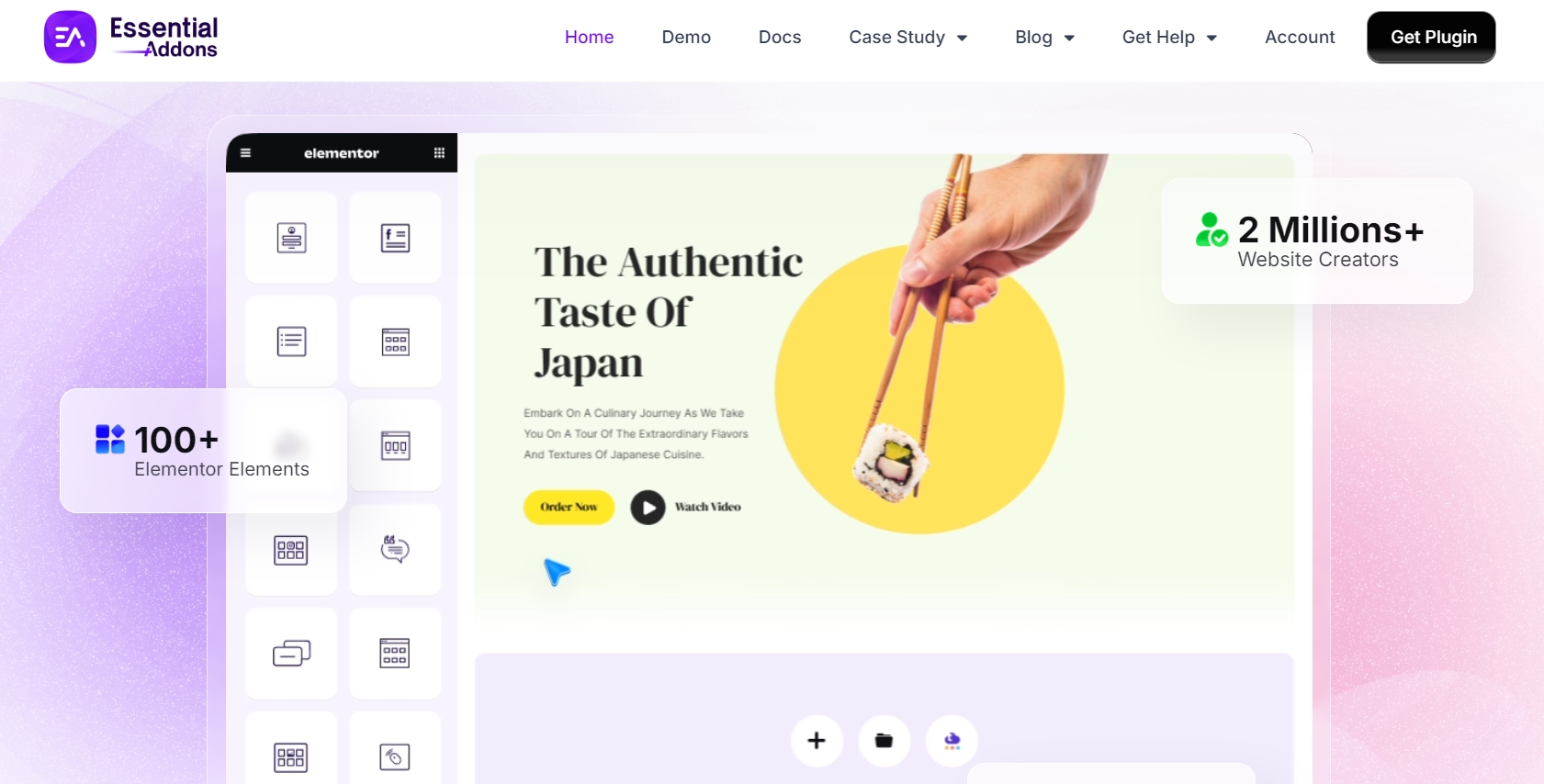
Key Features:
- Post grid, post timeline, and content ticker widgets
- Advanced data table and filterable gallery
- Testimonial slider and pricing table
- Lightweight and optimized for performance
Why You Need It:
Essential Addons provides a comprehensive set of tools that can enhance any type of website, making it a must-have for Elementor users.
2. Premium Addons for Elementor
Overview:
Despite its name, Premium Addons offers a robust free version with over 20 widgets. This addon is known for its creative and unique widgets, such as Lottie animations and multi-layer parallax effects.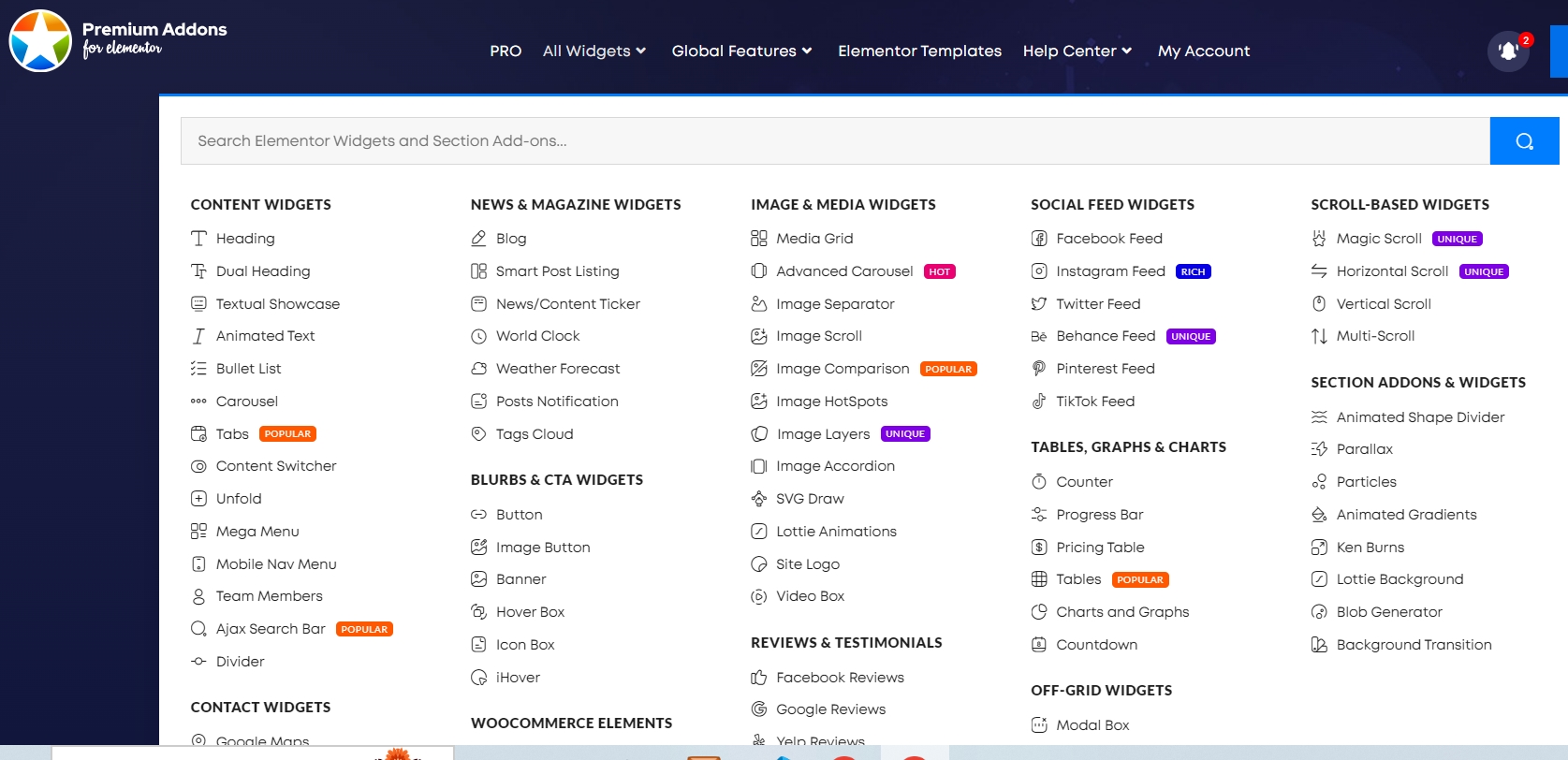
Key Features:
- Lottie animations for adding high-quality animations to your site
- Multi-layer parallax for creating depth in your designs
- Facebook and Twitter feed widgets
- Dual heading and info box widgets
Why You Need It:
If you’re looking to add a creative flair to your website, Premium Addons provides the tools you need to make your design stand out.
3. Happy Addons for Elementor
Overview:
Happy Addons is designed to bring joy to your web design process. With over 20 widgets in the free version, it includes some of the most visually appealing and interactive elements, like the card widget and gradient heading.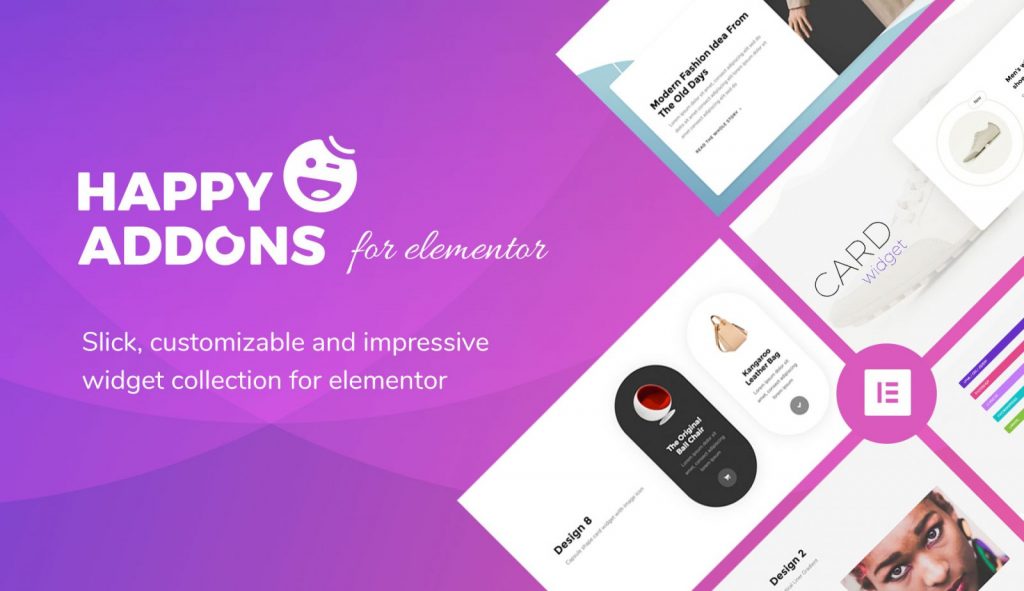
Key Features:
- Gradient heading and background overlay widgets
- Card widget for displaying content in a stylish manner
- Image grid and team member widgets
- Cross-domain copy-paste feature
Why You Need It:
Happy Addons is perfect for users who want to add vibrant and interactive elements to their website, making the design process fun and enjoyable.
4. Elementor Header & Footer Builder
Overview:
Creating custom headers and footers can be tricky, but the Elementor Header & Footer Builder makes it easy. This addon allows you to design headers and footers using Elementor’s drag-and-drop interface, giving you complete control over your site’s appearance.
Key Features:
- Design custom headers and footers without coding
- Compatible with any WordPress theme
- Sticky header option for a more dynamic design
- Pre-designed templates for quick setup
Why You Need It:
This addon is essential for anyone who wants to customize their site’s header and footer without relying on their theme’s limitations.
5. PowerPack Lite for Elementor
Overview:
PowerPack Lite offers a collection of essential widgets designed to enhance your Elementor experience. With over 25 widgets, it focuses on providing lightweight, performance-optimized elements that won’t slow down your site.
Key Features:
- Image and content slider widgets
- Social icons and testimonials
- Info boxes and price tables
- Easy-to-use interface with minimal settings
Why You Need It:
If you’re looking for a set of well-designed, lightweight widgets, PowerPack Lite is a great option to keep your site fast and responsive.
6. Elementor Addons & Templates – Sizzify Lite
Overview:
Sizzify Lite is geared towards WooCommerce users, providing a range of widgets and templates specifically for online stores. It helps you showcase your products in a visually appealing way and optimize the shopping experience.
Key Features:
- Product grids and category listings
- Customizable checkout pages
- WooCommerce-specific widgets
- Pre-designed templates for quick setup
Why You Need It:
For eCommerce sites built with Elementor, Sizzify Lite offers the tools you need to create a polished and user-friendly online store.
7. Exclusive Addons for Elementor
Overview:
Exclusive Addons offers a range of advanced widgets that can add a professional touch to your website. From post timelines to testimonial sliders, it includes everything you need to create a dynamic and engaging site.
Key Features:
- Post timeline and dual-color heading widgets
- Advanced testimonial sliders and image galleries
- Countdown timer and progress bar
- Regular updates and active support
Why You Need It:
This addon is ideal for users who want to add sophisticated, high-quality elements to their website without the need for custom coding.
8. WidgetKit for Elementor
Overview:
WidgetKit is a versatile addon that offers a variety of creative widgets, including animated text, pricing tables, and content accordions. Its sleek designs and intuitive interface make it easy to create a visually appealing website.
Key Features:
- Animated text and image hover effects
- Pricing tables and testimonials
- Content accordion and tabs
- Regular updates and extensive documentation
Why You Need It:
WidgetKit is perfect for users who want to add modern, interactive elements to their website, enhancing both functionality and aesthetics.
9. Master Addons for Elementor
Overview:
Master Addons provides a unique set of widgets designed to improve user engagement and content presentation. It includes widgets like hotspot images, animated headlines, and a table of contents, making it a great choice for content-rich websites.
Key Features:
- Hotspot image and animated headline widgets
- Table of contents and reading progress bar
- Gradient heading and dual-color button
- Lightweight and performance-oriented
Why You Need It:
Master Addons is ideal for bloggers and content creators who want to enhance their site’s readability and user experience.
10. HT Mega – Absolute Addons for Elementor
Overview:
HT Mega is an all-in-one addon that offers over 80 widgets and 360 blocks. It covers everything from advanced typography to WooCommerce product sliders, making it a versatile tool for any type of website.
Key Features:
- Advanced typography and icon boxes
- WooCommerce product sliders and grids
- Sticky header and mega menu options
- Regular updates and comprehensive support
Why You Need It:
HT Mega is perfect for users who need a wide range of widgets and design options in one package, allowing for extensive customization.
11. ElementsKit Lite
Overview:
ElementsKit Lite is a comprehensive addon that provides over 50 widgets, header and footer builders, and mega menus. It’s designed to help you create fully customized websites with minimal effort.
Key Features:
- Header and footer builder with pre-designed templates
- Mega menu builder with drag-and-drop interface
- 50+ widgets including testimonials, tabs, and accordions
- Lightweight and easy to use
Why You Need It:
If you’re looking for an all-in-one solution that covers everything from headers to widgets, ElementsKit Lite is a fantastic choice.
12. Stratum – Elementor Widgets
Overview:
Stratum offers a range of business-focused widgets like pricing tables, testimonials, and progress bars. It’s ideal for corporate websites looking to add a touch of professionalism to their design.
Key Features:
- Pricing table and progress bar widgets
- Advanced gallery and image accordion
- Testimonial slider and logo carousel
- Lightweight and optimized for speed
Why You Need It:
Stratum is great for business and corporate websites that need professional, polished design elements.
13. Livemesh Addons for Elementor
Overview:
Livemesh Addons include creative elements like animated pie charts, portfolio grids, and team member sections. It’s great for agencies and freelancers who want to showcase their work in style.
Key Features:
- Animated pie charts and progress bars
- Portfolio grid and carousel widgets
- Team members and services sections
- Regular updates and active support
Why You Need It:
Livemesh Addons is perfect for creative professionals who want to highlight their work in a visually appealing way.
14. Elementor Custom Skin
Overview:
Elementor Custom Skin allows you to create custom layouts for your post archives and other dynamic content. It’s a must-have for users who want more control over their site’s design.
Key Features:
- Custom layout builder for post archives
- Dynamic content integration
- Compatible with Elementor’s Theme Builder
- Lightweight and easy to use
Why You Need It:
This addon is essential for anyone looking to create custom layouts and designs that go beyond the standard Elementor templates.
15. Droit Addons for Elementor
Overview:
Droit Addons offers a wide range of widgets, including advanced buttons, flip boxes, and testimonial carousels. It’s designed to enhance your site’s interactivity and user engagement.
Key Features:
- Advanced button and flip box widgets
- Testimonial carousel and pricing table
- Animated headings and image galleries
- Lightweight and easy to integrate
Why You Need It:
Droit Addons is perfect for users who want to add interactive and engaging elements to their website, making it more dynamic and user-friendly.
16. Elementor Addons & Templates – WidgetKit Lite
Overview:
WidgetKit Lite offers a collection of stylish widgets that focus on enhancing your site’s visual appeal. It includes widgets like video popups, countdown timers, and progress bars.
Key Features:
- Video popup and countdown timer widgets
- Progress bars and pricing tables
- Image hover effects and content grids
- Lightweight and performance-focused
Why You Need It:
WidgetKit Lite is ideal for users who want to create visually engaging websites without sacrificing performance.
17. Unlimited Elements for Elementor
Overview:
Unlimited Elements offers over 100 widgets, covering everything from basic elements like buttons and images to advanced features like content sliders and testimonials.
Key Features:
- 100+ widgets including sliders, carousels, and accordions
- Regular updates and new widgets added frequently
- Easy-to-use interface with extensive customization options
- Performance-optimized to prevent site slowdowns
Why You Need It:
Unlimited Elements is perfect for users who need a wide variety of widgets and design options, allowing for extensive customization.
18. Mighty Addons for Elementor
Overview:
Mighty Addons offers a range of widgets focused on enhancing the functionality of your website. It includes widgets like Google Maps integration, content sliders, and advanced buttons.
Key Features:
- Google Maps and OpenStreetMap integration
- Content sliders and advanced buttons
- Testimonial sliders and team member sections
- Lightweight and easy to use
Why You Need It:
Mighty Addons is perfect for users who need functional, performance-optimized widgets that enhance their site’s usability.
19. JetWidgets For Elementor
Overview:
JetWidgets is part of the JetElements family, offering a range of specialized widgets for Elementor. It includes widgets like pricing tables, countdown timers, and interactive banners.
Key Features:
- Pricing tables and countdown timers
- Interactive banners and image sliders
- Regular updates and comprehensive support
- Lightweight and easy to use
Why You Need It:
JetWidgets is ideal for users who need specialized widgets to create a professional, polished website.
20. Woostify Elementor Addons
Overview:
Woostify Addons is tailored for WooCommerce users, providing a range of widgets and templates specifically for online stores. It helps you showcase your products and optimize the shopping experience.
Key Features:
- WooCommerce-specific widgets like product grids and carousels
- Customizable checkout pages and product filters
- Lightweight and performance-optimized
- Regular updates and active support
Why You Need It:
For eCommerce sites built with Elementor, Woostify Addons provides the tools you need to create a seamless and user-friendly online shopping experience.
21. Prime Slider for Elementor
Overview:
Prime Slider offers a range of customizable sliders that can enhance your site’s visual appeal. It includes sliders for showcasing products, blog posts, and testimonials.
Key Features:
- Product and blog post sliders
- Testimonial and content sliders
- Customizable design with extensive options
- Lightweight and easy to integrate
Why You Need It:
Prime Slider is perfect for users who want to add dynamic, visually engaging sliders to their website.
Conclusion
Elementor is a powerful tool on its own, but when you pair it with the right addons, the possibilities are endless. Whether you’re looking to add new widgets, create custom headers, or optimize your WooCommerce store, there’s a free addon out there that can help you achieve your goals.
By exploring and experimenting with these 20+ free Elementor addons, you can unlock new design potential and create a website that truly stands out. The best part? You can do it all without spending a dime.
FAQs
1. Are free Elementor addons safe to use?
Free Elementor addons from reputable developers are generally safe to use. However, always download them from the official WordPress repository or trusted sources to avoid security risks.
2. Can I use multiple Elementor addons at once?
Yes, you can use multiple Elementor addons simultaneously. However, be mindful of potential conflicts and always test your site after installing new addons.
3. What happens if an addon conflicts with my theme?
If an addon conflicts with your theme, it may cause display issues or errors. In such cases, try disabling the conflicting addon or switching to a different theme.
4. Do free Elementor addons offer support?
Many free Elementor addons offer support, though it may be limited compared to their premium versions. Check the support options provided by the developer before installing.
5. How do I update Elementor addons?
You can update Elementor addons directly from your WordPress dashboard under “Plugins.” Regular updates are essential to keep your site secure and functional.
10 Best WordPress Security Plugins




