Introduction
When it comes to making your WordPress website visible to the world, SEO (Search Engine Optimization) is the secret sauce. In the bustling digital marketplace, having a website that stands out in search engine results is crucial. This is where WordPress SEO plugins come into play. They can be the backbone of your optimization efforts, helping you to fine-tune every aspect of your site to meet the search engines’ ever-evolving standards. In this blog, I will discuss Best WordPress SEO Plugin
Understanding SEO
To appreciate the value of an SEO plugin, it’s essential to understand what SEO entails. SEO is the practice of enhancing a website to increase its visibility for relevant searches. The better your pages’ visibility in search results, the more likely you are to attract attention and engage potential and existing customers.
Key Elements of SEO
SEO involves several components, including keyword research, content quality, on-page SEO, technical SEO, and backlinks. It is a continuous process of improving your site’s content and architecture to make it more attractive to search engines.
Why Use an SEO Plugin?
SEO plugins are designed to help website owners improve their search engine rankings. These tools offer a plethora of features that make the optimization process easier and more efficient, even for those with limited technical expertise.
Benefits of Using an SEO Plugin
- Simplicity: SEO plugins simplify the complex process of optimizing a website by providing user-friendly interfaces and step-by-step guides.
- Comprehensive Tools: They offer a range of tools for keyword research, content optimization, and performance tracking.
- Time-saving: Automating routine tasks, like creating sitemaps and optimizing meta tags, saves a significant amount of time.
How SEO Plugins Simplify Optimization
By automating many SEO tasks and providing real-time suggestions, plugins enable users to focus on creating quality content rather than getting bogged down by technical details.
Top Features to Look for in a WordPress SEO Plugin
When selecting an SEO plugin, certain features are indispensable:
- Keyword Optimization: Allows you to target and optimize for specific keywords effectively.
- Meta Tags Management: This lets you manage titles, descriptions, and other meta tags with ease.
- XML Sitemaps: Automatically generate sitemaps to help search engines index your site.
- Social Media Integration: Connects your website with social media platforms to boost visibility.
- Analytics and Reporting: Provides insights into your website’s performance and areas for improvement.
Popular WordPress SEO Plugins
There are several popular SEO plugins available, each offering unique features and benefits. Let’s explore some of the top contenders:
Yoast SEO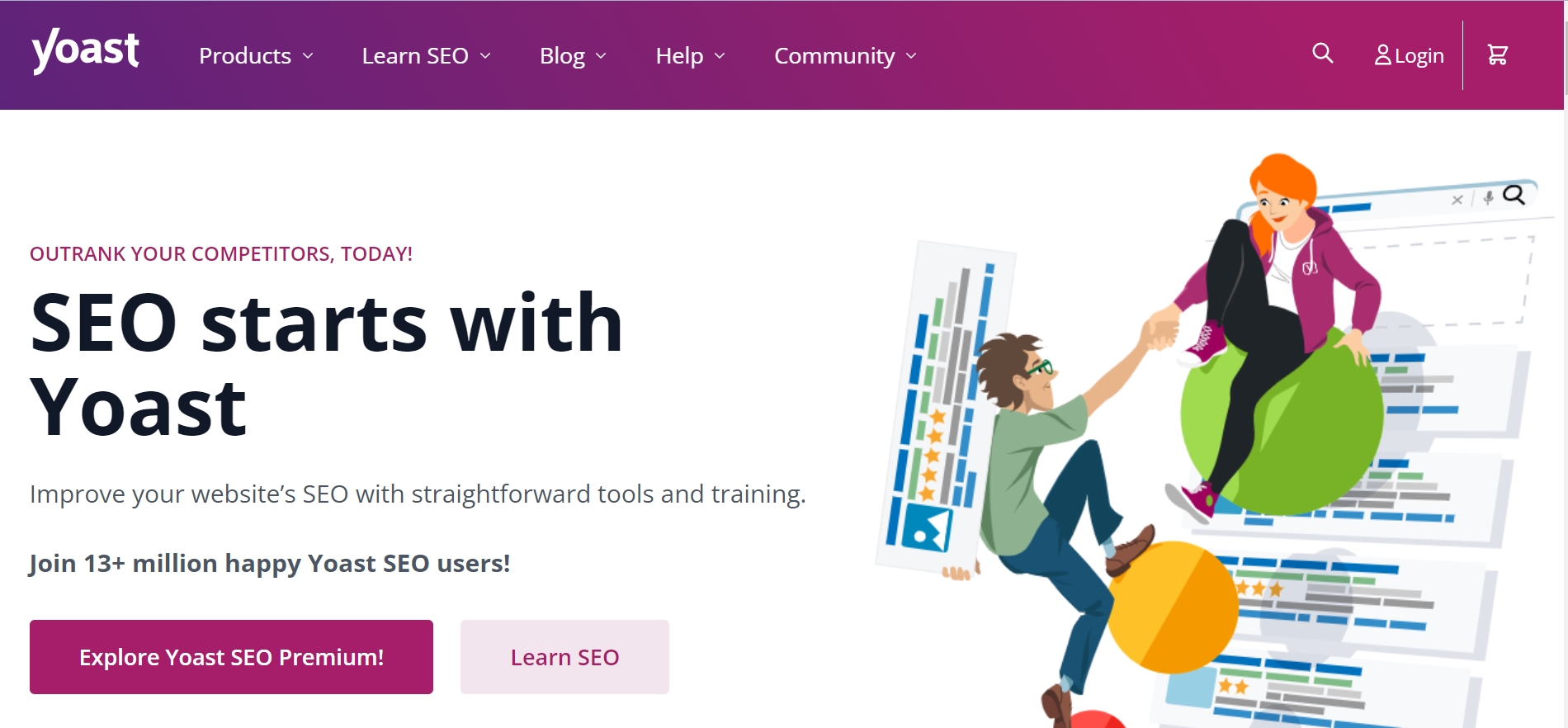
-
Overview:
Yoast SEO is one of the most popular SEO plugins for WordPress, known for its user-friendly interface and comprehensive features.
-
Key Features:
- Real-time content analysis
- Snippet preview to optimize meta descriptions
- Readability check
- XML sitemap generation
-
Pros and Cons:
- Pros: Intuitive interface, strong community support, regular updates
- Cons: Some advanced features require a premium subscription
All in One SEO Pack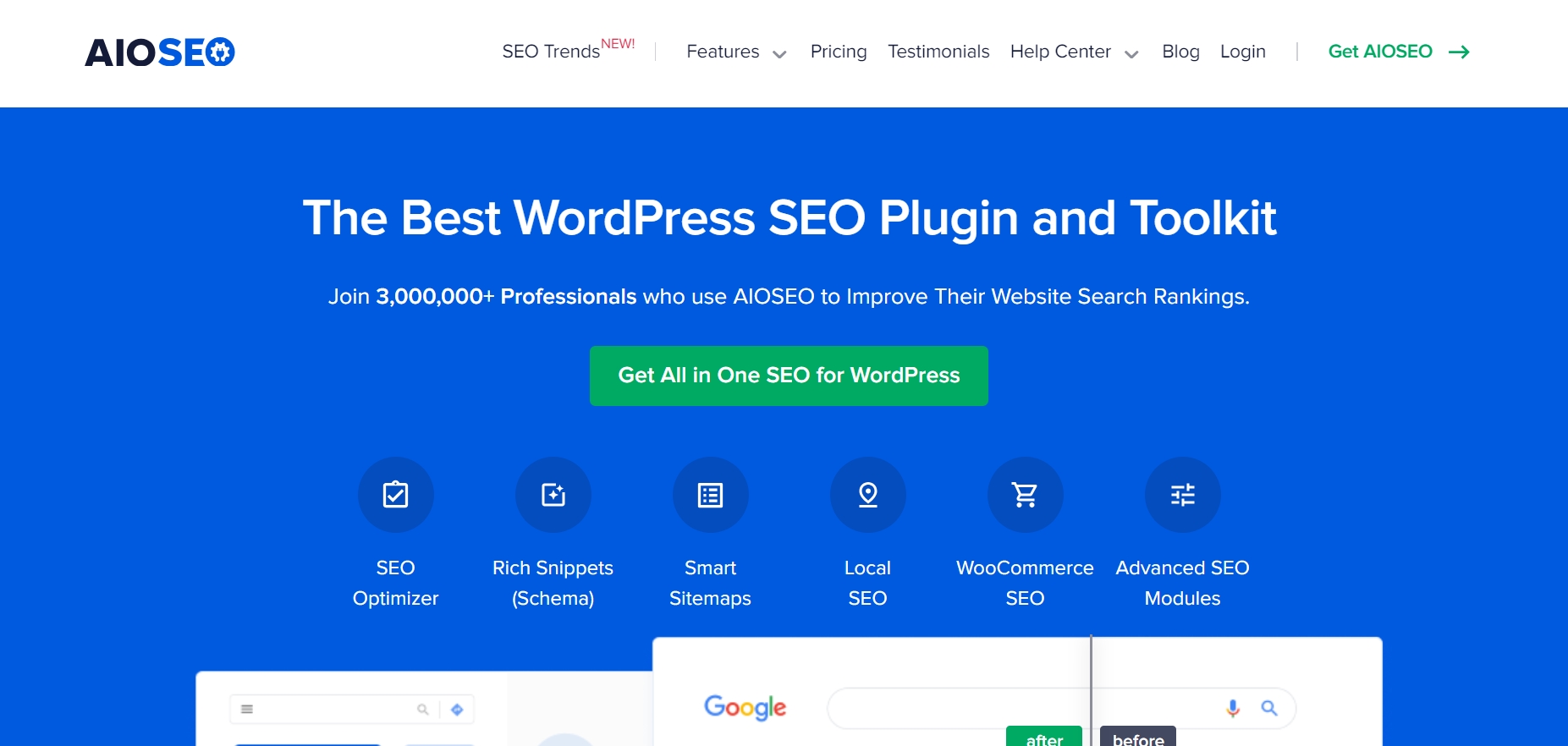
-
Overview:
This plugin offers a robust set of tools for optimizing your site without overwhelming beginners.
-
Key Features:
- Automatic meta tag generation
- XML and RSS sitemap support
- Google Analytics integration
-
Pros and Cons:
- Pros: Easy setup, excellent support, free version is highly functional
- Cons: The interface is not as intuitive as Yoast
Rank Math
-
Overview:
Rank Math is known for its ease of use and extensive features that rival even the premium versions of other plugins.
-
Key Features:
- Built-in SEO analysis tool
- Integration with Google Search Console
- Schema markup support
-
Pros and Cons:
- Pros: Free for most features, detailed SEO analysis, user-friendly
- Cons: Some users report a steep learning curve
SEOPress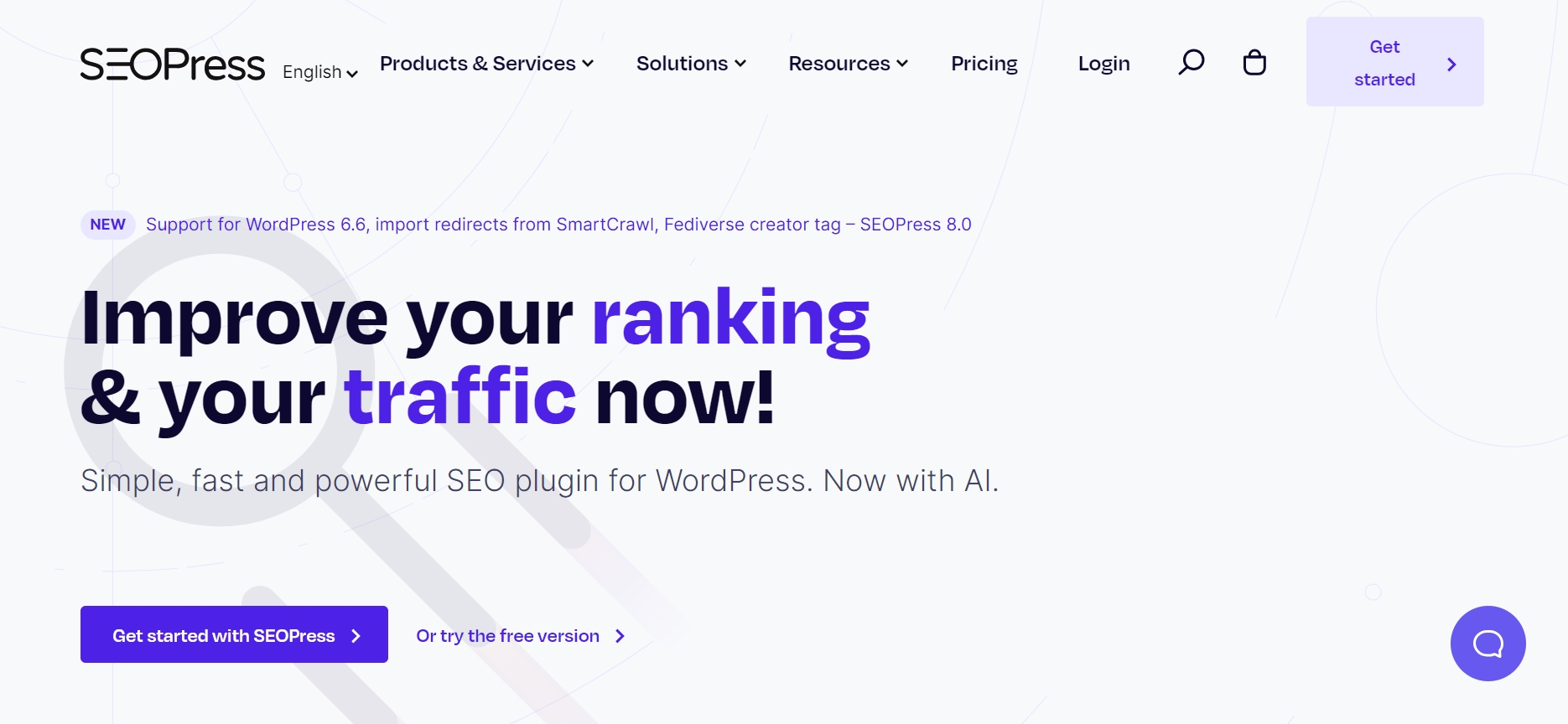
-
Overview:
SEOPress offers a seamless and simple solution for those looking for an all-in-one SEO plugin without any ads.
-
Key Features:
- Unlimited keywords
- Custom XML sitemaps
- Content analysis with recommendations
-
Pros and Cons:
- Pros: Affordable, white-label options, no ads
- Cons: Fewer integrations than some competitors
The SEO Framework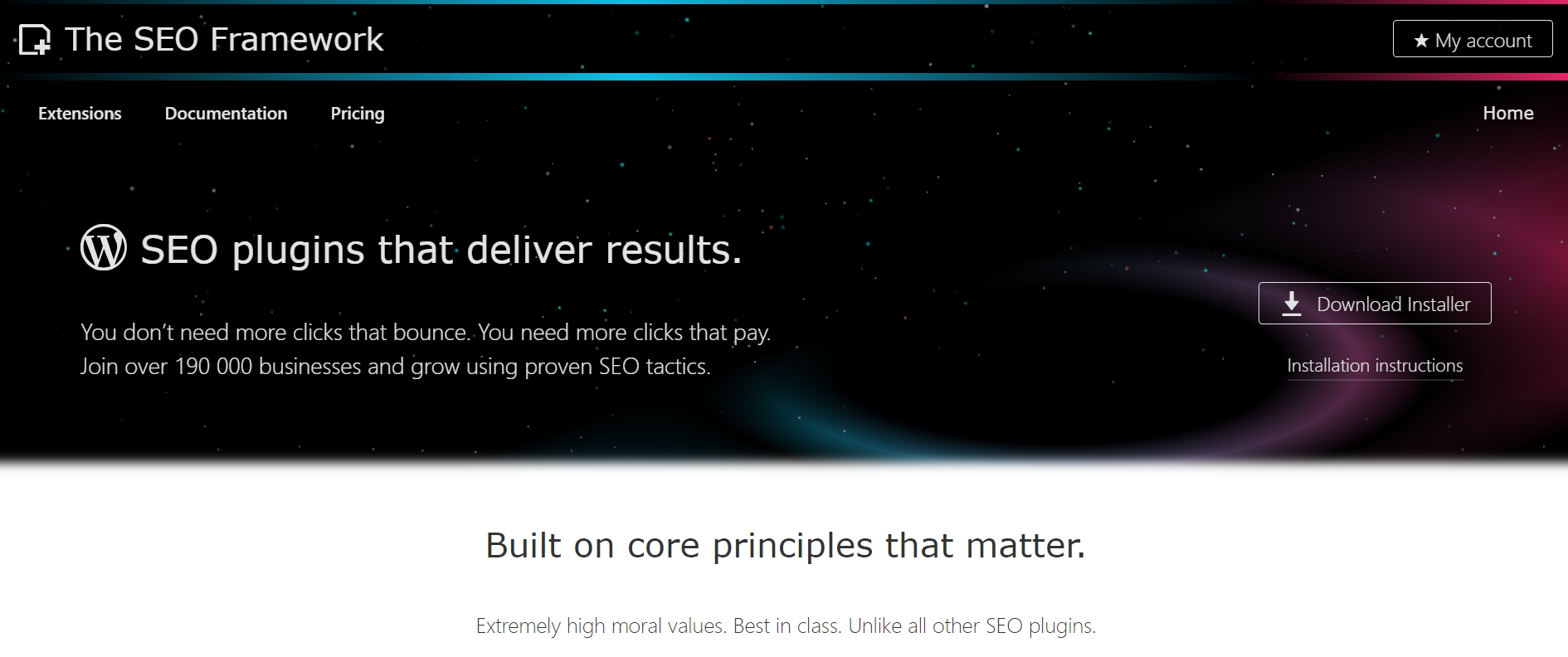
-
Overview:
The SEO Framework is a minimalist plugin that focuses on providing essential features without unnecessary bloat.
-
Key Features:
- AI-driven SEO enhancements
- Local SEO features
- Built-in caching
-
Pros and Cons:
- Pros: Lightweight, fast, automatic updates
- Cons: Lacks some advanced features found in other plugins
Comparing the Best WordPress SEO Plugins
Choosing the right SEO plugin involves comparing various factors:
Performance and Ease of Use
While Yoast SEO and Rank Math offer comprehensive tools, they might be overwhelming for beginners. SEOPress and The SEO Framework provide a more streamlined experience.
Support and Community
Yoast SEO has a large community and extensive documentation, which can be incredibly helpful for troubleshooting. All in One SEO Pack also offers strong support channels.
Pricing and Value for Money
Rank Math stands out as a cost-effective solution with its free version offering the most features. SEOPress is an affordable premium option that offers excellent value for money.
How to Choose the Right SEO Plugin for Your Website
Assessing Your Website’s Needs
Consider the size and scope of your website. Larger sites may benefit from the advanced features of Rank Math or Yoast SEO, while smaller sites might prefer the simplicity of The SEO Framework.
Compatibility with Other Plugins
Ensure that the SEO plugin you choose is compatible with other plugins you use, especially those related to caching and performance.
Future Scalability
Choose a plugin that can grow with your website. As your site expands, your SEO needs will likely become more complex.
Setting Up and Configuring Your Chosen SEO Plugin
Once you’ve chosen an SEO plugin, setting it up correctly is crucial:
Initial Setup Guide
Most plugins offer a setup wizard to guide you through the initial configuration. Follow these steps carefully to ensure your site is optimized from the start.
Best Practices for Configuration
- Optimize Meta Tags: Ensure your titles and descriptions are engaging and include your target keywords.
- Create an XML Sitemap: Submit this to search engines to improve indexing.
- Integrate with Google Analytics: This will help you track performance and make data-driven decisions.
Common SEO Mistakes to Avoid
Even with a powerful plugin, some common pitfalls can undermine your efforts:
Over-Optimization
Stuffing your content with keywords can lead to penalties from search engines. Focus on providing valuable content for your audience.
Ignoring Mobile Users
With the rise of mobile browsing, ensuring your site is mobile-friendly is more important than ever.
Neglecting Analytics
Regularly review your site’s analytics to understand what’s working and where there’s room for improvement.
Tips for Maximizing SEO with Your Plugin
To make the most of your SEO plugin, consider these tips:
Regularly Updating Content
Fresh, relevant content is a significant factor in SEO success. Update your content to keep it current and engaging.
Leveraging Analytics for Insights
Use analytics to identify trends and adjust your strategies accordingly. This data can guide your keyword targeting and content creation efforts.
Keeping Up with SEO Trends
SEO is an ever-evolving field. Stay informed about the latest trends and updates to ensure your strategies remain effective.
Conclusion
In the quest for online visibility, the right WordPress SEO plugin can be a game-changer. Whether you’re a beginner or an experienced webmaster, these tools offer invaluable assistance in navigating the complexities of SEO. By choosing the right plugin for your needs, setting it up correctly, and avoiding common pitfalls, you can enhance your site’s performance and achieve better search engine rankings.
FAQs
What is the easiest SEO plugin for beginners?
Yoast SEO is often recommended for beginners due to its intuitive interface and helpful guides.
Can I use multiple SEO plugins on my WordPress site?
It’s not advisable to use multiple SEO plugins as they can conflict with each other and cause issues.
How often should I update my SEO plugin?
Regular updates are crucial for security and performance. Always keep your plugins updated to the latest versions.
Do I need a premium SEO plugin for good results?
While premium plugins offer advanced features, free versions can still provide excellent results for many users.
How do SEO plugins impact site speed?
Most SEO plugins are designed to be lightweight and shouldn’t significantly affect site speed if used correctly.




